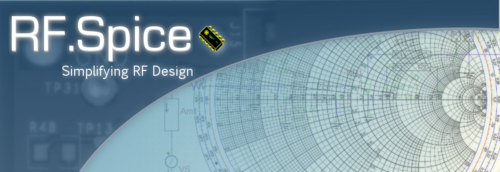Difference between revisions of "RF.Spice A/D"
From Emagtech Wiki
Kazem Sabet (Talk | contribs) (→Lists & Glassories) |
Kazem Sabet (Talk | contribs) (→Lists & Glassories) |
||
| Line 30: | Line 30: | ||
* [[List of RF.Spice A/D Toolbars, Windows & Menus]] | * [[List of RF.Spice A/D Toolbars, Windows & Menus]] | ||
* [[List of RF.Spice A/D Keyboard Shortcuts]] | * [[List of RF.Spice A/D Keyboard Shortcuts]] | ||
| + | * [[A Summary of SPICE Simulation Parameters | List of SPICE Simulation Parameters]] | ||
| + | * [[Digital_Device_Part_List | List of Digital Device Parts]] | ||
<!--* [[List_of_RF.Spice_Keyboard_Shortcuts | List of Additional RF.Spice Keyboard Shortcuts]]--> | <!--* [[List_of_RF.Spice_Keyboard_Shortcuts | List of Additional RF.Spice Keyboard Shortcuts]]--> | ||
* [[Glossary_of_Signal_Sources| Glossary of Signal Sources]] | * [[Glossary_of_Signal_Sources| Glossary of Signal Sources]] | ||
| Line 35: | Line 37: | ||
* [[Glossary_of_Generic_Analog_Devices | Glossary of Generic Analog Devices]] | * [[Glossary_of_Generic_Analog_Devices | Glossary of Generic Analog Devices]] | ||
* [[Glossary_of_Generic_Digital_and_Mixed-Mode_Devices | Glossary of Generic Digital and Mixed-Mode Devices]] | * [[Glossary_of_Generic_Digital_and_Mixed-Mode_Devices | Glossary of Generic Digital and Mixed-Mode Devices]] | ||
| − | |||
* [[Glossary_of_Black-Box_Blocks| Glossary of Black-Box Blocks]] | * [[Glossary_of_Black-Box_Blocks| Glossary of Black-Box Blocks]] | ||
* [[Glossary_of_Generic_RF_Devices | Glossary of Generic RF Devices]] | * [[Glossary_of_Generic_RF_Devices | Glossary of Generic RF Devices]] | ||
Revision as of 01:05, 3 August 2015
Welcome to RF.Spice A/D Wiki!
RF.Spice A/D Manual
Below are some links to help you get started using RF.Spice A/D:
- RF.Spice A/D: Getting Started
- Working with Schematic Editor
- An Overview of Analog and Mixed-Mode Circuit Simulation
- An Overview of Digital Circuit Simulation
- An Overview of RF Circuit Simulation
- Running Live Simulations with Circuit Animation
- Analyzing Circuits Using Predefined Tests
- Visualizing Simulation Data Using Graphs and Tables
- Running Parametric Sweeps and Monte Carlo Tests
- Working with the Parts Database & Device Manager
- Working with Symbol Editor
- Working with Other Applications
Lists & Glassories
- List of RF.Spice A/D Toolbars, Windows & Menus
- List of RF.Spice A/D Keyboard Shortcuts
- List of SPICE Simulation Parameters
- List of Digital Device Parts
- Glossary of Signal Sources
- Glossary of Markers and Meters
- Glossary of Generic Analog Devices
- Glossary of Generic Digital and Mixed-Mode Devices
- Glossary of Black-Box Blocks
- Glossary of Generic RF Devices
- Glossary of Physical Transmission Lines and Components
RF.Spice A/D Tutorial
Each tutorial lesson listed below walks you through the basic features of RF.Spice A/D covering many different topics. Lessons 1-4 teach you how to set up simple analog and digital circuits, perform various tests and live simulations and visualize the simulation results. In Lessons 5 and 6, you will learn how to create new parts, devices, simulation models and symbols using RF.Spice's versatile Device Editor.
- RF.Spice A/D Tutorial Lesson 1 : A Simple Analog Voltage Divider Circuit
- RF.Spice A/D Tutorial Lesson 2 : Time and Frequency Analysis of an RLC Filter
- RF.Spice A/D Tutorial Lesson 3 : Analyzing a Bipolar Junction Transistor (BJT) Circuit
- RF.Spice A/D Tutorial Lesson 4 : Building a Three-Input Digital AND Function
- RF.Spice A/D Tutorial Lesson 5 : Creating a New Part from Your Circuit
- RF.Spice A/D Tutorial Lesson 6 : Creating a Parameterized Subcircuit Part
- RF.Spice A/D Tutorial Lesson 7 : Analyzing CMOS Logic Circuits
- RF.Spice A/D Tutorial Lesson 8 : Designing Op-Amp Amplifiers
- RF.Spice A/D Tutorial Lesson 9 : Building Your Own Reusable Binary Adder Digital Devices
- RF.Spice A/D Tutorial Lesson 10 : Analyzing an Integrated Circuit Voltage Comparator
- RF.Spice A/D Tutorial Lesson 11 : Exploring Flip-Flops and Sequential Logic Circuits
- RF.Spice A/D Tutorial Lesson 12 : Designing Active Filters Using Op-Amps
- RF.Spice A/D Tutorial Lesson 13 : Designing Low and High Frequency Oscillator Circuits
- RF.Spice A/D Tutorial Lesson 14 : Building Mixed-Mode Circuits and D/A Converters
- RF.Spice A/D Tutorial Lesson 15 : Using Switches to Build Sample-And-Hold Mixed-Mode Circuits
- RF.Spice Tutorial Lesson 1 : A Simple Transmission Line Circuit
- RF.Spice Tutorial Lesson 2 : Network Analysis and Smith Chart
- RF.Spice Tutorial Lesson 3 : Impedance Matching Using Tuning Stubs
- RF.Spice Tutorial Lesson 4 : Analyzing Microstrip Lines, Discontinuities and Filters
- RF.Spice Tutorial Lesson 5 : Designing a Distributed Bandpass Filter Using Coupled Lines
- RF.Spice Tutorial Lesson 6 : Designing a BJT RF Amplifier with Lumped Elements
- RF.Spice Tutorial Lesson 7 : Analyzing Distributed Amplifiers With Imported BJT & FET Models
- RF.Spice Tutorial Lesson 8 : Time Domain Simulation of RF Components and Circuits
- RF.Spice Tutorial Lesson 9 : Analyzing a Communications System Using Virtual Blocks