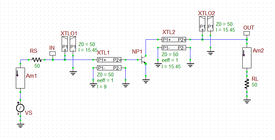Difference between revisions of "RF Tutorial Lesson 10: Analyzing a Distributed Amplifier Using an Imported RF BJT Model"
Kazem Sabet (Talk | contribs) |
Kazem Sabet (Talk | contribs) |
||
| (34 intermediate revisions by 2 users not shown) | |||
| Line 1: | Line 1: | ||
| − | {{projectinfo|Tutorial| Analyzing Distributed RF | + | {{projectinfo|Tutorial| Analyzing a Distributed Amplifier Using an Imported RF BJT Model |RF145.png|In this project, you will build and test a distributed RF amplifier using your own S-parameter-based BJT model.| |
| − | * | + | *RF Amplifier |
| − | * | + | *S-Parameter-Based BJT Model |
| − | * | + | *Maximum Gain Design |
| − | * | + | *Tuning Stub |
| − | * | + | *Shunt Open Stub |
| − | * | + | *Power Gain |
| − | |All versions|{{download|http://www.emagtech.com/ | + | |All versions|{{download|http://www.emagtech.com/downloads/ProjectRepo/RFLesson10.zip RF Lesson 10}} }} |
| − | + | == What You Will Learn == | |
| − | + | In this tutorial you will learn how to import RF BJT models from text files and will build a distributed RF amplifier using a bilateral RF BJT and generic transmission line components. | |
| − | + | ||
| − | In | + | |
== Importing High Frequency Transistor Models == | == Importing High Frequency Transistor Models == | ||
| − | + | RF.Spice's Parts Database contains a sizable collection of RF diodes and BJTs. As you saw in Tutorial Lesson 8, each S-Parameter BJT model corresponds to a certain DC operating point. Therefore, you will find a large number of RF BJT models associated with the same device but measured at different values of V<sub>CE</sub> and I<sub>C</sub>. The manufacturer data sheets of RF transistors usually contains a table of measured S-parameter data in the following format: | |
-------- | -------- | ||
| Line 33: | Line 31: | ||
-------- | -------- | ||
| − | + | You can import text files with a ".TXT" file extension containing S-parameter data of the above format to [[RF.Spice A/D]]. Better yet, you can create new active RF devices and add them to expand your parts database. To create a new device, you need to add the following two lines to the header of your text file: | |
| − | You can import text files with a ".TXT" file extension containing S-parameter data of the above format to [[RF.Spice]]. Better yet, you can create new active RF devices and add them to expand your | + | |
| − | + | ||
.model <model_name> | .model <model_name> | ||
| Line 41: | Line 37: | ||
.symbol <symbol_name> | .symbol <symbol_name> | ||
| − | + | [[File:RFTUT10_9.png|thumb|550px|Creating a new RF BJT device in Device Manager.]] | |
| − | The first line creates a unique model | + | The first line creates a unique model name in the database, and the second line picks the right symbol, which is usually either "npn_bjt_2port", or "jfet_n" or "mosfet_n" or "mesfet_n", or their p-type counterparts. For this tutorial lesson, you need to create an RF BJT. |
| − | + | ||
The measured data for the RF BJT device are given below: | The measured data for the RF BJT device are given below: | ||
| − | |||
| − | |||
| − | |||
| − | |||
| − | |||
| − | |||
| − | |||
{| class="wikitable" | {| class="wikitable" | ||
|- | |- | ||
| Line 65: | Line 53: | ||
|- | |- | ||
|} | |} | ||
| − | |||
Your MyRFBJT.txt file should look like the following: | Your MyRFBJT.txt file should look like the following: | ||
| − | + | ---- | |
.model MyRFBJT | .model MyRFBJT | ||
.symbol bjt_npn_2port | .symbol bjt_npn_2port | ||
| + | |||
| + | # GHz s ma r 50 | ||
3.0 0.80 -89 2.86 99 0.03 56 0.76 -41 | 3.0 0.80 -89 2.86 99 0.03 56 0.76 -41 | ||
| Line 79: | Line 68: | ||
5.0 0.66 -142 2.39 54 0.03 62 0.72 -68 | 5.0 0.66 -142 2.39 54 0.03 62 0.72 -68 | ||
| + | ---- | ||
| − | + | Create a text file as indicated in the table below. Open RF.Spice's Device Manager and select "Create New RF Device from S-Parameter Text File..." from its File Menu. Follow the program's prompts step by step and create your new RF BJT device. | |
| − | + | ||
| − | + | ||
| − | + | ||
{| class="wikitable" | {| class="wikitable" | ||
| Line 89: | Line 76: | ||
! File Name !! Model Name !! Symbol Name !! Symbol | ! File Name !! Model Name !! Symbol Name !! Symbol | ||
|- | |- | ||
| − | | | + | | MyRFBJT.txt || MyRFBJT || bjt_npn_2port || [[File:G11AA.png]] |
| − | + | ||
| − | + | ||
| − | + | ||
| − | + | ||
| − | + | ||
| − | + | ||
| − | + | ||
| − | + | ||
| − | + | ||
| − | + | ||
| − | + | ||
|- | |- | ||
|} | |} | ||
| + | == Amplifier Design for Maximum Gain== | ||
| − | + | In this part of the tutorial lesson, you will design an RF amplifier using your MyRFBJT device for maximum gain through conjugate matching. The figure below shows the block diagram of a general transistor amplifier. | |
| − | + | ||
| − | + | ||
| − | + | ||
| − | [[File:RF142.png|thumb| | + | <table> |
| − | + | <tr> | |
| + | <td> | ||
| + | [[File:RF142.png|thumb|640px|A general transistor amplifier circuit.]] | ||
| + | </td> | ||
| + | </tr> | ||
| + | </table> | ||
| + | The input and output reflection coefficients are given by: | ||
<math> \Gamma_{in} = \frac{Z_{in} - Z_0}{Z_{in} + Z_0} = s_{11} + \frac{ s_{12}s_{21} \Gamma_L }{1 - s_{22} \Gamma_L} </math> | <math> \Gamma_{in} = \frac{Z_{in} - Z_0}{Z_{in} + Z_0} = s_{11} + \frac{ s_{12}s_{21} \Gamma_L }{1 - s_{22} \Gamma_L} </math> | ||
| − | |||
<math> \Gamma_{out} = \frac{Z_{out} - Z_0}{Z_{out} + Z_0} = s_{22} + \frac{ s_{12}s_{21} \Gamma_S }{1 - s_{11} \Gamma_S} </math> | <math> \Gamma_{out} = \frac{Z_{out} - Z_0}{Z_{out} + Z_0} = s_{22} + \frac{ s_{12}s_{21} \Gamma_S }{1 - s_{11} \Gamma_S} </math> | ||
| − | + | where Γ<sub>S</sub> and Γ<sub>L</sub> are the source and load reflection coefficients as defined in Tutorial Lesson 8. | |
| − | where Γ<sub>S</sub> and Γ<sub>L</sub> are the source and load reflection coefficients as defined in Tutorial Lesson | + | |
| − | + | ||
The maximum power transfer will be achieved under conjugate matching conditions at the input and output of the transistor: | The maximum power transfer will be achieved under conjugate matching conditions at the input and output of the transistor: | ||
| − | |||
<math> \Gamma_S^{\ast} = s_{11} + \frac{ s_{12}s_{21} \Gamma_L }{1 - s_{22} \Gamma_L} </math> | <math> \Gamma_S^{\ast} = s_{11} + \frac{ s_{12}s_{21} \Gamma_L }{1 - s_{22} \Gamma_L} </math> | ||
| − | |||
<math> \Gamma_L^{\ast} = s_{22} + \frac{ s_{12}s_{21} \Gamma_S }{1 - s_{11} \Gamma_S} </math> | <math> \Gamma_L^{\ast} = s_{22} + \frac{ s_{12}s_{21} \Gamma_S }{1 - s_{11} \Gamma_S} </math> | ||
| − | |||
The above equations can be solved for Γ<sub>S</sub> and Γ<sub>L</sub> as follows: | The above equations can be solved for Γ<sub>S</sub> and Γ<sub>L</sub> as follows: | ||
| − | |||
<math> \Gamma_S = \frac{ B_1 \pm \sqrt{B_1^2-4|C_1|^2} }{2C_1} </math> | <math> \Gamma_S = \frac{ B_1 \pm \sqrt{B_1^2-4|C_1|^2} }{2C_1} </math> | ||
| − | |||
<math> \Gamma_L = \frac{ B_2 \pm \sqrt{B_2^2-4|C_2|^2} }{2C_2} </math> | <math> \Gamma_L = \frac{ B_2 \pm \sqrt{B_2^2-4|C_2|^2} }{2C_2} </math> | ||
| − | |||
where | where | ||
| − | |||
<math> B_1 = 1 + |s_{11}|^2 - |s_{22}|^2 - |\Delta |^2 </math> | <math> B_1 = 1 + |s_{11}|^2 - |s_{22}|^2 - |\Delta |^2 </math> | ||
| − | |||
<math> B_2 = 1 + |s_{22}|^2 - |s_{11}|^2 - |\Delta |^2 </math> | <math> B_2 = 1 + |s_{22}|^2 - |s_{11}|^2 - |\Delta |^2 </math> | ||
| − | |||
<math> C_1 = s_{11} - \Delta s_{22}^{\ast} </math> | <math> C_1 = s_{11} - \Delta s_{22}^{\ast} </math> | ||
| − | |||
<math> C_2 = s_{22} - \Delta s_{11}^{\ast} </math> | <math> C_2 = s_{22} - \Delta s_{11}^{\ast} </math> | ||
| − | |||
<math> \Delta = s_{11}s_{22} - s_{12}s_{21} </math> | <math> \Delta = s_{11}s_{22} - s_{12}s_{21} </math> | ||
| − | |||
The maximum transducer gain of the amplifier under the conjugate match conditions is given by: | The maximum transducer gain of the amplifier under the conjugate match conditions is given by: | ||
| − | |||
<math> G_{Tmax} = G_S . G_0 . G_L = \frac{1}{1-|\Gamma_S|^2} . |S_{21}|^2 . \frac{1-|\Gamma_L|^2}{\left| 1-s_{22} \Gamma_L \right|^2} </math> | <math> G_{Tmax} = G_S . G_0 . G_L = \frac{1}{1-|\Gamma_S|^2} . |S_{21}|^2 . \frac{1-|\Gamma_L|^2}{\left| 1-s_{22} \Gamma_L \right|^2} </math> | ||
| − | |||
Recalling the definition of the K-parameter from the previous tutorial lesson: | Recalling the definition of the K-parameter from the previous tutorial lesson: | ||
| − | |||
<math> K = \frac {1 - |s_{11}|^2 - |s_{22}|^2 + |\Delta |^2 } { 2|s_{12}s_{21}| } </math> | <math> K = \frac {1 - |s_{11}|^2 - |s_{22}|^2 + |\Delta |^2 } { 2|s_{12}s_{21}| } </math> | ||
| − | |||
one can show that for an unconditionally stable transistor (K > 1), the maximum transducer gain of the amplifier can be written as: | one can show that for an unconditionally stable transistor (K > 1), the maximum transducer gain of the amplifier can be written as: | ||
| − | |||
<math> G_{Tmax} = \frac{|S_{21}|}{|S_{12}|} \left( K - \sqrt{K^2-1} \right) </math> | <math> G_{Tmax} = \frac{|S_{21}|}{|S_{12}|} \left( K - \sqrt{K^2-1} \right) </math> | ||
| − | + | == Building & Testing a Distributed RF BJT Amplifier== | |
| − | == Building a Distributed RF BJT Amplifier== | + | |
| − | + | ||
| − | + | ||
| − | + | ||
The following is a list of parts needed for this part of the tutorial lesson: | The following is a list of parts needed for this part of the tutorial lesson: | ||
| − | ---- | + | {| border="0" |
| − | + | |- | |
| − | AC Voltage Source | + | | valign="top"| |
| − | + | |- | |
| − | + | {| class="wikitable" | |
| − | + | |- | |
| − | RF BJT: MyRFBJT | + | ! scope="col"| Part Name |
| − | + | ! scope="col"| Part Type | |
| − | + | ! scope="col"| Part Value | |
| − | + | |- | |
| − | + | ! scope="row"| VS | |
| − | + | | AC Voltage Source | |
| − | + | | 1V | |
| − | + | |- | |
| − | + | ! scope="row"| NP1 | |
| − | + | | RF NPN BJT | |
| − | - | + | | Imported Model: MyRFBJT |
| − | + | |- | |
| + | ! scope="row"| XTL1 | ||
| + | | Generic T-Line | ||
| + | | Z0 = 50, eeff = 1, len = 75 | ||
| + | |- | ||
| + | ! scope="row"| XTL2 | ||
| + | | Generic T-Line | ||
| + | | Z0 = 50, eeff = 1, len = 18 | ||
| + | |- | ||
| + | ! scope="row"| XTLO1 | ||
| + | | Generic Open Stub | ||
| + | | Z0 = 50, eeff = 1, len = 59.55 | ||
| + | |- | ||
| + | ! scope="row"| XTLO2 | ||
| + | | Generic Open Stub | ||
| + | | Z0 = 50, eeff = 1, len = 59.55 | ||
| + | |- | ||
| + | ! scope="row"| RS, RL | ||
| + | | Resistor | ||
| + | | 50 | ||
| + | |} | ||
The goal is to design a distributed BJT amplifier for maximum gain at f = 4GHz. From the S-parameter data of the RF BJT at 4GHz, you find that | The goal is to design a distributed BJT amplifier for maximum gain at f = 4GHz. From the S-parameter data of the RF BJT at 4GHz, you find that | ||
| − | |||
Δ = 0.488 ∠-162° | Δ = 0.488 ∠-162° | ||
| Line 216: | Line 191: | ||
G<sub>Tmax</sub> = 16.7dB; | G<sub>Tmax</sub> = 16.7dB; | ||
| + | <table> | ||
| + | <tr> | ||
| + | <td> | ||
| + | [[File:RF144.png|thumb|500px|The property dialog of the imported FR BJT.]] | ||
| + | </td> | ||
| + | </tr> | ||
| + | </table> | ||
| − | The input and output matching networks for this project both consist of a generic 50Ω T-Line segment together with a shunt generic 50Ω T-Line Open Stub as shown in the figure. The lengths of the T-Line Segments and Open Stubs can be found using the same procedure you followed in Tutorial Lesson | + | The input and output matching networks for this project both consist of a generic 50Ω T-Line segment together with a shunt generic 50Ω T-Line Open Stub as shown in the figure below. The lengths of the T-Line Segments and Open Stubs can be found using the same procedure you followed in Tutorial Lesson 9 for stub matching. Given λ<sub>0</sub> = 75mm at f<sub>0</sub> 4GHz, these lengths are found to be: |
{| class="wikitable" | {| class="wikitable" | ||
| Line 225: | Line 207: | ||
| T1 || 50Ω || 0.120λ<sub>0</sub> || 9mm | | T1 || 50Ω || 0.120λ<sub>0</sub> || 9mm | ||
|- | |- | ||
| − | | | + | | XTLO1 || 50Ω || 0.206λ<sub>0</sub> || 15.45mm |
|- | |- | ||
| − | | T2 || 50Ω || 0.206λ<sub>0</sub> || | + | | T2 || 50Ω || 0.206λ<sub>0</sub> || 15.45mm |
|- | |- | ||
| − | | | + | | XTLO2 || 50Ω || 0.206λ<sub>0</sub> || 15.45mm |
|- | |- | ||
|} | |} | ||
| + | Place and connect all the parts as shown in the figure below. Place a net marker called "IN" before the input open stub and place another net marker called "OUT" after the output open stub. | ||
| − | [[File:RF148.png|thumb| | + | <table> |
| − | + | <tr> | |
| − | + | <td> | |
| − | + | [[File:RF148.png|thumb|640px|The distributed RF BJT Amplifier without the source and load sections for the purpose of network analysis.]] | |
| − | + | </td> | |
| − | + | </tr> | |
| − | + | </table> | |
| + | Run a Network Analysis Test of your circuit with the parameters specified below: | ||
| + | |||
{| border="0" | {| border="0" | ||
|- | |- | ||
| − | | valign=" | + | | valign="top"| |
| − | + | |- | |
| + | {| class="wikitable" | ||
| + | |- | ||
| + | ! scope="row"| Start Frequency | ||
| + | | 3G | ||
| + | |- | ||
| + | ! scope="row"| Stop Frequency | ||
| + | | 5G | ||
| + | |- | ||
| + | ! scope="row"| Steps/Interval | ||
| + | | 10Meg | ||
|- | |- | ||
| + | ! scope="row"| Interval Type | ||
| + | | Linear | ||
| + | |- | ||
| + | ! scope="row"| Parameter Set | ||
| + | | S | ||
| + | |- | ||
| + | ! scope="row"| Graph Type | ||
| + | | Smith or Cartesian (Amplitude Only) with Decibels checked | ||
|} | |} | ||
| + | The figure below shows the results for S11, S21, S12 and S22 parameters. It can be seen that the amplifier has a reasonably good return loss at 4GHz. Note that your original S-parameter model of the RF BJT has data for only thee frequencies. Using crosshairs you can also read the insertion gain |s<sub>21</sub>| to be 16.7dB as was the design goal. | ||
| − | + | {{Note|[[RF.Spice A/D]] interpolates between a model's available frequency data points to calculate the S-parameters at all the intermediate frequencies. Therefore, a larger number of measured frequency data points leads to more accurate simulation results.}} | |
| + | <table> | ||
| + | <tr> | ||
| + | <td> | ||
| + | [[File:RFTUT10_10.png|thumb|750px|left|The graph of magnitude of S11, S21, S12 and S22 parameters of the distributed BJT amplifier circuit.]] | ||
| + | </td> | ||
| + | </tr> | ||
| + | </table> | ||
| + | |||
| + | == Running an AC Frequency Sweep to Compute Power Gain == | ||
| + | |||
| + | Next, connect the AC voltage source and the source and load resistors and place two ammeters at the source and load ammeters in a similar manner as in the last part of Tutorial Lesson 8. The figure below shows the circuit with the source, load and ammeters: | ||
| + | |||
| + | <table> | ||
| + | <tr> | ||
| + | <td> | ||
| + | [[File:RF145.png|thumb|640px|The distributed RF BJT Amplifier with generic T-Line components.]] | ||
| + | </td> | ||
| + | </tr> | ||
| + | </table> | ||
| + | |||
| + | Similarly, define a custom output plot called "Power_Gain" for your amplifier. Use the same definition: G<sub>P</sub> = 20*log10(abs(i(am2)/i(am1))). Run an AC Frequency Sweep Test of your amplifier according to the table below: | ||
{| border="0" | {| border="0" | ||
|- | |- | ||
| − | | valign=" | + | | valign="top"| |
| − | + | ||
|- | |- | ||
| + | {| class="wikitable" | ||
| + | |- | ||
| + | ! scope="row"| Start Frequency | ||
| + | | 3G | ||
| + | |- | ||
| + | ! scope="row"| Stop Frequency | ||
| + | | 5G | ||
| + | |- | ||
| + | ! scope="row"| Steps/Interval | ||
| + | | 10Meg | ||
| + | |- | ||
| + | ! scope="row"| Interval Type | ||
| + | | Linear | ||
| + | |- | ||
| + | ! scope="row"| Preset Graph Plots | ||
| + | | Custom: Power_Gain | ||
|} | |} | ||
| + | The figure below shows the graph of power gain vs. frequency, where you can see the maximum value found to be 16.726dB. This agrees perfectly with you computed insertion gain in the previous part. | ||
| + | |||
| + | <table> | ||
| + | <tr> | ||
| + | <td> | ||
| + | [[File:RFTUT10_11.png|thumb|750px|The graph of the power gain of the distributed BJT amplifier vs. frequency.]] | ||
| + | </td> | ||
| + | </tr> | ||
| + | </table> | ||
<p> </p> | <p> </p> | ||
| − | [[Image:Back_icon.png|40px]] '''[[RF.Spice_A/D | Back to RF.Spice A/D | + | [[Image:Back_icon.png|40px]] '''[[RF.Spice_A/D#RF.Spice_A.2FD_Tutorials | Back to RF.Spice A/D Tutorial Gateway]]''' |
Latest revision as of 18:22, 8 November 2016
Contents
What You Will Learn
In this tutorial you will learn how to import RF BJT models from text files and will build a distributed RF amplifier using a bilateral RF BJT and generic transmission line components.
Importing High Frequency Transistor Models
RF.Spice's Parts Database contains a sizable collection of RF diodes and BJTs. As you saw in Tutorial Lesson 8, each S-Parameter BJT model corresponds to a certain DC operating point. Therefore, you will find a large number of RF BJT models associated with the same device but measured at different values of VCE and IC. The manufacturer data sheets of RF transistors usually contains a table of measured S-parameter data in the following format:
# GHz s ma r 50
freq1 |s11| ∠s11 |s21| ∠s21 |s12| ∠s12 |s22| ∠s22
freq2 |s11| ∠s11 |s21| ∠s21 |s12| ∠s12 |s22| ∠s22
freq3 |s11| ∠s11 |s21| ∠s21 |s12| ∠s12 |s22| ∠s22
...
You can import text files with a ".TXT" file extension containing S-parameter data of the above format to RF.Spice A/D. Better yet, you can create new active RF devices and add them to expand your parts database. To create a new device, you need to add the following two lines to the header of your text file:
.model <model_name>
.symbol <symbol_name>
The first line creates a unique model name in the database, and the second line picks the right symbol, which is usually either "npn_bjt_2port", or "jfet_n" or "mosfet_n" or "mesfet_n", or their p-type counterparts. For this tutorial lesson, you need to create an RF BJT.
The measured data for the RF BJT device are given below:
| f(GHz) | s11 | s21 | s12 | s22 |
|---|---|---|---|---|
| 3.0 | 0.80 ∠ -89 ° | 2.86 ∠ 99 ° | 0.03 ∠ 56 ° | 0.76 ∠ -41 ° |
| 4.0 | 0.72 ∠ -116 ° | 2.60 ∠ 76 ° | 0.03 ∠ 57 ° | 0.73 ∠ -54 ° |
| 5.0 | 0.66 ∠ -142 ° | 2.39 ∠ 54 ° | 0.03 ∠ 62 ° | 0.72 ∠ -68 ° |
Your MyRFBJT.txt file should look like the following:
.model MyRFBJT
.symbol bjt_npn_2port
# GHz s ma r 50
3.0 0.80 -89 2.86 99 0.03 56 0.76 -41
4.0 0.72 -116 2.60 76 0.03 57 0.73 -54
5.0 0.66 -142 2.39 54 0.03 62 0.72 -68
Create a text file as indicated in the table below. Open RF.Spice's Device Manager and select "Create New RF Device from S-Parameter Text File..." from its File Menu. Follow the program's prompts step by step and create your new RF BJT device.
| File Name | Model Name | Symbol Name | Symbol |
|---|---|---|---|
| MyRFBJT.txt | MyRFBJT | bjt_npn_2port | 
|
Amplifier Design for Maximum Gain
In this part of the tutorial lesson, you will design an RF amplifier using your MyRFBJT device for maximum gain through conjugate matching. The figure below shows the block diagram of a general transistor amplifier.
The input and output reflection coefficients are given by:
[math] \Gamma_{in} = \frac{Z_{in} - Z_0}{Z_{in} + Z_0} = s_{11} + \frac{ s_{12}s_{21} \Gamma_L }{1 - s_{22} \Gamma_L} [/math]
[math] \Gamma_{out} = \frac{Z_{out} - Z_0}{Z_{out} + Z_0} = s_{22} + \frac{ s_{12}s_{21} \Gamma_S }{1 - s_{11} \Gamma_S} [/math]
where ΓS and ΓL are the source and load reflection coefficients as defined in Tutorial Lesson 8.
The maximum power transfer will be achieved under conjugate matching conditions at the input and output of the transistor:
[math] \Gamma_S^{\ast} = s_{11} + \frac{ s_{12}s_{21} \Gamma_L }{1 - s_{22} \Gamma_L} [/math]
[math] \Gamma_L^{\ast} = s_{22} + \frac{ s_{12}s_{21} \Gamma_S }{1 - s_{11} \Gamma_S} [/math]
The above equations can be solved for ΓS and ΓL as follows:
[math] \Gamma_S = \frac{ B_1 \pm \sqrt{B_1^2-4|C_1|^2} }{2C_1} [/math]
[math] \Gamma_L = \frac{ B_2 \pm \sqrt{B_2^2-4|C_2|^2} }{2C_2} [/math]
where
[math] B_1 = 1 + |s_{11}|^2 - |s_{22}|^2 - |\Delta |^2 [/math]
[math] B_2 = 1 + |s_{22}|^2 - |s_{11}|^2 - |\Delta |^2 [/math]
[math] C_1 = s_{11} - \Delta s_{22}^{\ast} [/math]
[math] C_2 = s_{22} - \Delta s_{11}^{\ast} [/math]
[math] \Delta = s_{11}s_{22} - s_{12}s_{21} [/math]
The maximum transducer gain of the amplifier under the conjugate match conditions is given by:
[math] G_{Tmax} = G_S . G_0 . G_L = \frac{1}{1-|\Gamma_S|^2} . |S_{21}|^2 . \frac{1-|\Gamma_L|^2}{\left| 1-s_{22} \Gamma_L \right|^2} [/math]
Recalling the definition of the K-parameter from the previous tutorial lesson:
[math] K = \frac {1 - |s_{11}|^2 - |s_{22}|^2 + |\Delta |^2 } { 2|s_{12}s_{21}| } [/math]
one can show that for an unconditionally stable transistor (K > 1), the maximum transducer gain of the amplifier can be written as:
[math] G_{Tmax} = \frac{|S_{21}|}{|S_{12}|} \left( K - \sqrt{K^2-1} \right) [/math]
Building & Testing a Distributed RF BJT Amplifier
The following is a list of parts needed for this part of the tutorial lesson:
| Part Name | Part Type | Part Value |
|---|---|---|
| VS | AC Voltage Source | 1V |
| NP1 | RF NPN BJT | Imported Model: MyRFBJT |
| XTL1 | Generic T-Line | Z0 = 50, eeff = 1, len = 75 |
| XTL2 | Generic T-Line | Z0 = 50, eeff = 1, len = 18 |
| XTLO1 | Generic Open Stub | Z0 = 50, eeff = 1, len = 59.55 |
| XTLO2 | Generic Open Stub | Z0 = 50, eeff = 1, len = 59.55 |
| RS, RL | Resistor | 50 |
The goal is to design a distributed BJT amplifier for maximum gain at f = 4GHz. From the S-parameter data of the RF BJT at 4GHz, you find that
Δ = 0.488 ∠-162°
K = 1.195
ΓS = 0.872 ∠123°
ΓL = 0.876 ∠61°
GTmax = 16.7dB;
The input and output matching networks for this project both consist of a generic 50Ω T-Line segment together with a shunt generic 50Ω T-Line Open Stub as shown in the figure below. The lengths of the T-Line Segments and Open Stubs can be found using the same procedure you followed in Tutorial Lesson 9 for stub matching. Given λ0 = 75mm at f0 4GHz, these lengths are found to be:
| T-Line Component | Z0 | Electrical Length | Physical Length at 4GHz |
|---|---|---|---|
| T1 | 50Ω | 0.120λ0 | 9mm |
| XTLO1 | 50Ω | 0.206λ0 | 15.45mm |
| T2 | 50Ω | 0.206λ0 | 15.45mm |
| XTLO2 | 50Ω | 0.206λ0 | 15.45mm |
Place and connect all the parts as shown in the figure below. Place a net marker called "IN" before the input open stub and place another net marker called "OUT" after the output open stub.
Run a Network Analysis Test of your circuit with the parameters specified below:
| Start Frequency | 3G |
|---|---|
| Stop Frequency | 5G |
| Steps/Interval | 10Meg |
| Interval Type | Linear |
| Parameter Set | S |
| Graph Type | Smith or Cartesian (Amplitude Only) with Decibels checked |
The figure below shows the results for S11, S21, S12 and S22 parameters. It can be seen that the amplifier has a reasonably good return loss at 4GHz. Note that your original S-parameter model of the RF BJT has data for only thee frequencies. Using crosshairs you can also read the insertion gain |s21| to be 16.7dB as was the design goal.
| |
RF.Spice A/D interpolates between a model's available frequency data points to calculate the S-parameters at all the intermediate frequencies. Therefore, a larger number of measured frequency data points leads to more accurate simulation results. |
Running an AC Frequency Sweep to Compute Power Gain
Next, connect the AC voltage source and the source and load resistors and place two ammeters at the source and load ammeters in a similar manner as in the last part of Tutorial Lesson 8. The figure below shows the circuit with the source, load and ammeters:
Similarly, define a custom output plot called "Power_Gain" for your amplifier. Use the same definition: GP = 20*log10(abs(i(am2)/i(am1))). Run an AC Frequency Sweep Test of your amplifier according to the table below:
| Start Frequency | 3G |
|---|---|
| Stop Frequency | 5G |
| Steps/Interval | 10Meg |
| Interval Type | Linear |
| Preset Graph Plots | Custom: Power_Gain |
The figure below shows the graph of power gain vs. frequency, where you can see the maximum value found to be 16.726dB. This agrees perfectly with you computed insertion gain in the previous part.