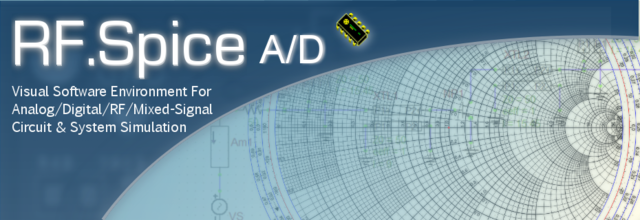Difference between revisions of "RF.Spice A/D"
From Emagtech Wiki
Kazem Sabet (Talk | contribs) |
Kazem Sabet (Talk | contribs) |
||
| Line 26: | Line 26: | ||
* [[Running Parametric Sweeps and Monte Carlo Tests]] | * [[Running Parametric Sweeps and Monte Carlo Tests]] | ||
* [[Working with Other Applications]] | * [[Working with Other Applications]] | ||
| − | + | * [[List of RF.Spice A/D Toolbars, Windows & Menus]] | |
| − | + | * [[List of RF.Spice A/D Keyboard Shortcuts]] | |
| − | + | ||
| − | * [[ | + | |
| − | * [[ | + | |
| − | + | ||
| − | + | ||
=== Creating & Managing New Devices in RF.Spice A/D === | === Creating & Managing New Devices in RF.Spice A/D === | ||
| Line 39: | Line 34: | ||
* [[Creating New Devices and Models | Using Device Manager to Create New Devices and Models]] | * [[Creating New Devices and Models | Using Device Manager to Create New Devices and Models]] | ||
* [[Creating New Symbols Using Symbol Editor]] | * [[Creating New Symbols Using Symbol Editor]] | ||
| − | |||
| − | |||
| − | |||
| − | |||
| − | |||
| − | |||
| − | |||
| − | |||
| − | |||
| − | |||
| − | |||
| − | |||
| − | |||
| − | |||
* [[List of Standard Device Symbols & Their Pins]] | * [[List of Standard Device Symbols & Their Pins]] | ||
| − | |||
| − | |||
| − | |||
| + | == Analog and Mixed-Mode Circuit Simulation in RF.Spice A/D == | ||
| + | |||
| + | * [[An Overview of Analog and Mixed-Mode Circuit Simulation]] | ||
| + | * [[A Summary of SPICE Simulation Parameters | List of SPICE Simulation Parameters]] | ||
* [[Glossary of Signal Sources and Waveform Generation Blocks]] | * [[Glossary of Signal Sources and Waveform Generation Blocks]] | ||
* [[Glossary_of_Markers_and_Meters| Glossary of Markers and Meters]] | * [[Glossary_of_Markers_and_Meters| Glossary of Markers and Meters]] | ||
* [[Glossary_of_Generic_Analog_Devices | Glossary of Generic Analog Devices]] | * [[Glossary_of_Generic_Analog_Devices | Glossary of Generic Analog Devices]] | ||
| − | |||
| − | |||
| − | |||
| − | |||
| − | |||
| − | |||
| − | |||
| − | |||
| − | |||
| − | |||
| − | |||
| − | |||
| − | |||
=== Analog Tutorial Lessons === | === Analog Tutorial Lessons === | ||
| Line 94: | Line 63: | ||
* [[Analog Tutorial Lesson 15: Analyzing a Balanced BJT Mixer]] | * [[Analog Tutorial Lesson 15: Analyzing a Balanced BJT Mixer]] | ||
* [[Analog Tutorial Lesson 16: Investigating Audio Power Amplifiers]] | * [[Analog Tutorial Lesson 16: Investigating Audio Power Amplifiers]] | ||
| + | |||
| + | === Mixed-Signal Tutorial Lessons === | ||
| + | |||
| + | * [[Mixed-Signal Tutorial Lesson 1: Analyzing Basic Mixed-Mode Circuits with Logic Gates]] | ||
| + | * [[Mixed-Signal Tutorial Lesson 2: Designing D/A Converters]] | ||
| + | * [[Mixed-Signal Tutorial Lesson 3: Designing a Digital Ramp Generator]] | ||
| + | * [[Mixed-Signal Tutorial Lesson 4: Designing Sample-And-Hold Circuits]] | ||
| + | * [[Mixed-Signal Tutorial Lesson 5: Exploring a 3-Bit A/D Converter Circuit]] | ||
| + | |||
| + | |||
| + | == Digital Circuit Simulation in RF.Spice A/D == | ||
| + | |||
| + | * [[An Overview of Digital Circuit Simulation]] | ||
| + | * [[Digital_Device_Part_List | List of Digital Device Parts]] | ||
| + | * [[Glossary_of_Generic_Digital_and_Mixed-Mode_Devices | Glossary of Generic Digital and Mixed-Mode Devices]] | ||
=== Digital Tutorial Lessons === | === Digital Tutorial Lessons === | ||
| Line 105: | Line 89: | ||
* [[Digital Tutorial Lesson 7: Designing 8-bit Hexadecimal Adders With Digital Data Buses]] | * [[Digital Tutorial Lesson 7: Designing 8-bit Hexadecimal Adders With Digital Data Buses]] | ||
| − | |||
| − | * [[ | + | == RF Circuit Simulation in RF.Spice A/D == |
| − | * [[ | + | |
| − | * [[ | + | * [[An Overview of RF Circuit Simulation]] |
| − | * [[ | + | * [[List of Physical Transmission Line Types]] |
| − | * [[ | + | * [[List of Standard Imported RF Devices]] |
| + | * [[Glossary_of_Generic_RF_Devices | Glossary of Generic RF Devices]] | ||
| + | * [[Glossary_of_Physical_Transmission_Lines_and_Components| Glossary of Physical Transmission Lines and Components]] | ||
=== RF Tutorial Lessons === | === RF Tutorial Lessons === | ||
| Line 127: | Line 112: | ||
* [[RF Tutorial Lesson 11: Designing a Microstrip MESFET Amplifier]] | * [[RF Tutorial Lesson 11: Designing a Microstrip MESFET Amplifier]] | ||
* [[RF Tutorial Lesson 12: Time Domain Simulation of Generic RF Devices]] | * [[RF Tutorial Lesson 12: Time Domain Simulation of Generic RF Devices]] | ||
| + | |||
| + | |||
| + | == System-Level Simulation in RF.Spice A/D == | ||
| + | |||
| + | * [[An Overview of System-Level Macromodeling Using Virtual Blocks]] | ||
| + | * [[Glossary of Black-Box Analog Signal Processing Virtual Blocks]] | ||
| + | * [[Glossary of Black-Box Digital Signal Processing Virtual Blocks]] | ||
| + | * [[Glossary of Black-Box Spectral Processing Virtual Blocks]] | ||
| + | * [[Glossary of Black-Box Modulation Virtual Blocks]] | ||
=== System-Level Tutorial Lessons === | === System-Level Tutorial Lessons === | ||
Revision as of 21:36, 2 December 2015
Visual Software Environment For Analog, Digital, RF & Mixed-Signal Circuit And System Simulation
Welcome to RF.Spice A/D Wiki!
![]() Click here to check out the Differences Between RF.Spice A/D and B2.Spice A/D.
Click here to check out the Differences Between RF.Spice A/D and B2.Spice A/D.
Contents
RF.Spice A/D Manual
 RF.Spice A/D: Getting Started
RF.Spice A/D: Getting Started
Analyzing and Designing Circuits & Systems in RF.Spice A/D
- Navigating the Visual Interface: Workshop & Toolbox
- Working with Schematic Editor
- Running Live Simulations with Circuit Animation
- Analyzing Circuits Using Predefined Tests
- Using Virtual Instruments
- Visualizing Simulation Data Using Graphs and Tables
- Running Parametric Sweeps and Monte Carlo Tests
- Working with Other Applications
- List of RF.Spice A/D Toolbars, Windows & Menus
- List of RF.Spice A/D Keyboard Shortcuts
Creating & Managing New Devices in RF.Spice A/D
- Working with the Parts Database & Device Manager
- Using Device Manager to Create New Devices and Models
- Creating New Symbols Using Symbol Editor
- List of Standard Device Symbols & Their Pins
Analog and Mixed-Mode Circuit Simulation in RF.Spice A/D
- An Overview of Analog and Mixed-Mode Circuit Simulation
- List of SPICE Simulation Parameters
- Glossary of Signal Sources and Waveform Generation Blocks
- Glossary of Markers and Meters
- Glossary of Generic Analog Devices
Analog Tutorial Lessons
- Analog Tutorial Lesson 1: A Simple Voltage Divider Circuit
- Analog Tutorial Lesson 2: Time and Frequency Domain Analysis of an RLC Filter
- Analog Tutorial Lesson 3: Analyzing a Basic Bipolar Junction Transistor Circuit
- Analog Tutorial Lesson 4: Analyzing CMOS Logic Circuits
- Analog Tutorial Lesson 5: Creating a New Part from Your Analog Circuit
- Analog Tutorial Lesson 6: Designing Basic Op-Amp Circuits
- Analog Tutorial Lesson 7: Designing Active Sallen-Key Filters
- Analog Tutorial Lesson 8: Designing Active Higher-Order Cascaded Op-Amp Filters
- Analog Tutorial Lesson 9: Designing a Wien Bridge Oscillator
- Analog Tutorial Lesson 10: Designing High Frequency BJT Colpitts Oscillators
- Analog Tutorial Lesson 11: Creating a Reusable Parameterized Subcircuit Device
- Analog Tutorial Lesson 12: Exploring Rectifier Circuits Using Ideal Transformers
- Analog Tutorial Lesson 13: Analyzing the Frequency Response of Multistage BJT Amplifiers
- Analog Tutorial Lesson 14: Exploring an Integrated Circuit Voltage Comparator
- Analog Tutorial Lesson 15: Analyzing a Balanced BJT Mixer
- Analog Tutorial Lesson 16: Investigating Audio Power Amplifiers
Mixed-Signal Tutorial Lessons
- Mixed-Signal Tutorial Lesson 1: Analyzing Basic Mixed-Mode Circuits with Logic Gates
- Mixed-Signal Tutorial Lesson 2: Designing D/A Converters
- Mixed-Signal Tutorial Lesson 3: Designing a Digital Ramp Generator
- Mixed-Signal Tutorial Lesson 4: Designing Sample-And-Hold Circuits
- Mixed-Signal Tutorial Lesson 5: Exploring a 3-Bit A/D Converter Circuit
Digital Circuit Simulation in RF.Spice A/D
- An Overview of Digital Circuit Simulation
- List of Digital Device Parts
- Glossary of Generic Digital and Mixed-Mode Devices
Digital Tutorial Lessons
- Digital Tutorial Lesson 1: Examining Logic Gates
- Digital Tutorial Lesson 2: Analyzing a Sequential Logic Circuit - The SR Latch
- Digital Tutorial Lesson 3: Building a Shift Register Using D Flip-Flops
- Digital Tutorial Lesson 4: Building a Binary Counter Using JK Flip-Flops
- Digital Tutorial Lesson 5: Creating Reusable Digital Devices - Binary Half & Full Adders
- Digital Tutorial Lesson 6: Building a Ripple-Carry Adder Using Your Reusable Digital Parts
- Digital Tutorial Lesson 7: Designing 8-bit Hexadecimal Adders With Digital Data Buses
RF Circuit Simulation in RF.Spice A/D
- An Overview of RF Circuit Simulation
- List of Physical Transmission Line Types
- List of Standard Imported RF Devices
- Glossary of Generic RF Devices
- Glossary of Physical Transmission Lines and Components
RF Tutorial Lessons
- RF Tutorial Lesson 1: AC Analysis of a Simple Transmission Line Circuit
- RF Tutorial Lesson 2: Transient Analysis of a Simple Transmission Line Circuit
- RF Tutorial Lesson 3: Network Analysis of a Simple Transmission Line Circuit & the Smith Chart
- RF Tutorial Lesson 4: Analyzing Microstrip Lines & Discontinuities
- RF Tutorial Lesson 5: Designing Lumped and Distributed Microstrip Lowpass Filters
- RF Tutorial Lesson 6: Examining Coupled Transmission Lines
- RF Tutorial Lesson 7: Designing Distributed Bandpass Filters Using Coupled Transmission Line Segments
- RF Tutorial Lesson 8: Designing an RF Bipolar Junction Transistor Amplifier with Lumped Matching Networks
- RF Tutorial Lesson 9: Impedance Matching Using Tuning Stubs
- RF Tutorial Lesson 10: Analyzing a Distributed Amplifier Using an Imported RF BJT Model
- RF Tutorial Lesson 11: Designing a Microstrip MESFET Amplifier
- RF Tutorial Lesson 12: Time Domain Simulation of Generic RF Devices
System-Level Simulation in RF.Spice A/D
- An Overview of System-Level Macromodeling Using Virtual Blocks
- Glossary of Black-Box Analog Signal Processing Virtual Blocks
- Glossary of Black-Box Digital Signal Processing Virtual Blocks
- Glossary of Black-Box Spectral Processing Virtual Blocks
- Glossary of Black-Box Modulation Virtual Blocks
System-Level Tutorial Lessons
- System-Level Tutorial Lesson 1: Investigating RF Transmission of Digital Data
- System-Level Tutorial Lesson 2: Realizing Analog Filters With Arbitrary Transfer Functions
- System-Level Tutorial Lesson 3: Analyzing a Communications System Using Virtual Blocks
- System-Level Tutorial Lesson 4: Exploring Phase-Locked Loops
- System-Level Tutorial Lesson 5: Building Frequency Conversion Mixers With Virtual Blocks
- System-Level Tutorial Lesson 6: Exploring Digital Filters
- System-Level Tutorial Lesson 7: Simulating a Frequency-Modulated Continuous-Wave (FMCW) Radar System
- System-Level Tutorial Lesson 8: Fourier Analysis of Discrete-Time Sampled Signals
Please note that RF Tutorial Lessons and System-Level Tutorial Lessons are not intended for B2.Spice A/D users, who run the "Lite Edition" of RF.Spice A/D.