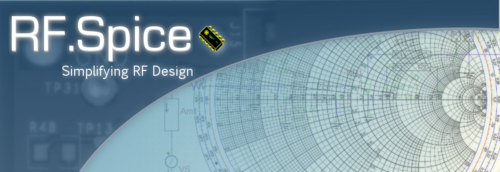Difference between revisions of "B2.Spice A/D-RF.Spice"
Kazem Sabet (Talk | contribs) |
Kazem Sabet (Talk | contribs) |
||
| Line 6: | Line 6: | ||
== B2.Spice A/D Manual == | == B2.Spice A/D Manual == | ||
| − | Below are some links to help you get started using [[B2.Spice A/D]] | + | Below are some links to help you get started using [[B2.Spice A/D]]: |
<br /> | <br /> | ||
<br /> | <br /> | ||
| Line 29: | Line 29: | ||
== RF.Spice Manual == | == RF.Spice Manual == | ||
| − | Below are some links to help you understand the additional features [[RF.Spice]] offers besides all the functionality of [[B2.Spice A/D]] | + | Below are some links to help you understand the additional features [[RF.Spice]] offers besides all the functionality of [[B2.Spice A/D]]: |
| − | + | <br /> | |
| − | + | <br /> | |
* [[An_Overview_of_RF.Spice | An Overview of RF.Spice]] | * [[An_Overview_of_RF.Spice | An Overview of RF.Spice]] | ||
* [[Multiport_Networks | Multiport Networks]] | * [[Multiport_Networks | Multiport Networks]] | ||
| Line 43: | Line 43: | ||
== Lists & Glassories == | == Lists & Glassories == | ||
<br /> | <br /> | ||
| − | + | <br /> | |
* [[Keyboard_Shortcuts | List of B2.Spice A/D Keyboard Shortcuts]] | * [[Keyboard_Shortcuts | List of B2.Spice A/D Keyboard Shortcuts]] | ||
* [[List_of_RF.Spice_Keyboard_Shortcuts | List of RF.Spice Keyboard Shortcuts]] | * [[List_of_RF.Spice_Keyboard_Shortcuts | List of RF.Spice Keyboard Shortcuts]] | ||
| Line 50: | Line 50: | ||
* [[Glossary_of_Generic_RF_Devices | Glossary of Generic RF Devices]] | * [[Glossary_of_Generic_RF_Devices | Glossary of Generic RF Devices]] | ||
* [[Digital_Device_Part_List | Digital Device Part List]] | * [[Digital_Device_Part_List | Digital Device Part List]] | ||
| − | |||
| Line 56: | Line 55: | ||
Each tutorial lesson listed below walks you through the basic features of [[B2.Spice A/D]] covering many different topics. Lessons 1-4 teach you how to set up simple analog and digital circuits, perform various [[tests]] and live simulations and visualize the simulation results. In Lessons 5 and 6, you will learn how to create new parts, devices, simulation models and symbols using B2.Spice's versatile Device Editor. | Each tutorial lesson listed below walks you through the basic features of [[B2.Spice A/D]] covering many different topics. Lessons 1-4 teach you how to set up simple analog and digital circuits, perform various [[tests]] and live simulations and visualize the simulation results. In Lessons 5 and 6, you will learn how to create new parts, devices, simulation models and symbols using B2.Spice's versatile Device Editor. | ||
| − | + | <br /> | |
| − | + | <br /> | |
* [[B2_Tutorial1| B2.Spice A/D Tutorial Lesson 1 : A Simple Analog Voltage Divider Circuit]] | * [[B2_Tutorial1| B2.Spice A/D Tutorial Lesson 1 : A Simple Analog Voltage Divider Circuit]] | ||
* [[B2_Tutorial2| B2.Spice A/D Tutorial Lesson 2 : Time and Frequency Analysis of an RLC Filter]] | * [[B2_Tutorial2| B2.Spice A/D Tutorial Lesson 2 : Time and Frequency Analysis of an RLC Filter]] | ||
| Line 73: | Line 72: | ||
* [[B2_Tutorial14| B2.Spice A/D Tutorial Lesson 14 : Building Mixed-Mode Circuits and D/A Converters]] | * [[B2_Tutorial14| B2.Spice A/D Tutorial Lesson 14 : Building Mixed-Mode Circuits and D/A Converters]] | ||
* [[B2_Tutorial15| B2.Spice A/D Tutorial Lesson 15 : Using Switches to Build Sample-And-Hold Mixed-Mode Circuits]] | * [[B2_Tutorial15| B2.Spice A/D Tutorial Lesson 15 : Using Switches to Build Sample-And-Hold Mixed-Mode Circuits]] | ||
| + | |||
== RF.Spice Tutorial == | == RF.Spice Tutorial == | ||
[[RF.Spice]] is a superset of [[B2.Spice A/D]] and adds a host of RF circuit simulation capabilities to analog, digital and mixed-mode circuit analyses. We highly recommend that you complete the first few tutorial lessons of [[B2.Spice A/D]] and familiarize yourself with the basic functions of the Workshop and [[Schematic Editor]] before attempting to run the RF tutorial lessons. Each tutorial lesson listed below walks you through the basic features of [[RF.Spice]] covering a variety of topics from simple [[Transmission Lines|transmission lines]] to more complex passive and active circuits and systems: | [[RF.Spice]] is a superset of [[B2.Spice A/D]] and adds a host of RF circuit simulation capabilities to analog, digital and mixed-mode circuit analyses. We highly recommend that you complete the first few tutorial lessons of [[B2.Spice A/D]] and familiarize yourself with the basic functions of the Workshop and [[Schematic Editor]] before attempting to run the RF tutorial lessons. Each tutorial lesson listed below walks you through the basic features of [[RF.Spice]] covering a variety of topics from simple [[Transmission Lines|transmission lines]] to more complex passive and active circuits and systems: | ||
| − | + | <br /> | |
| − | + | <br /> | |
* [[RF_Tutorial1| RF.Spice Tutorial Lesson 1 : A Simple Transmission Line Circuit]] | * [[RF_Tutorial1| RF.Spice Tutorial Lesson 1 : A Simple Transmission Line Circuit]] | ||
* [[RF_Tutorial2| RF.Spice Tutorial Lesson 2 : Network Analysis and Smith Chart]] | * [[RF_Tutorial2| RF.Spice Tutorial Lesson 2 : Network Analysis and Smith Chart]] | ||
Revision as of 23:46, 4 June 2015
Welcome to the Joint B2.Spice A/D - RF.Spice Wiki!
Contents
B2.Spice A/D Manual
Below are some links to help you get started using B2.Spice A/D:
- B2.Spice A/D: Getting Started
- An Overview of B2.Spice A/D Workshop
- Working with the Schematic Editor
- Analog and Mixed-Mode Circuit Simulation
- Digital Circuit Simulation
- Analyzing Circuits Using B2.Spice A/D Tests
- Using Device & System Parameters as Variables
- Parametric Sweeps and Monte Carlo Tests
- Using Virtual Instruments
- Observing Simulation Results Through Circuit Animation
- Visualizing Simulation Data Using Graphs and Tables
- Working with the Parts Database and Device Editor
- Working with Symbol Editor
- Working with Other Applications
RF.Spice Manual
Below are some links to help you understand the additional features RF.Spice offers besides all the functionality of B2.Spice A/D:
- An Overview of RF.Spice
- Multiport Networks
- Transmission Lines
- Physical Line Calculations and Design
- AC Frequency Sweep of RF Circuits
- Network Analysis of RF Circuits
- Importing RF Device Models
Lists & Glassories
- List of B2.Spice A/D Keyboard Shortcuts
- List of RF.Spice Keyboard Shortcuts
- Glossary of Generic Analog Devices
- Glossary of Generic Digital and Mixed-Mode Devices
- Glossary of Generic RF Devices
- Digital Device Part List
B2.Spice A/D Tutorial
Each tutorial lesson listed below walks you through the basic features of B2.Spice A/D covering many different topics. Lessons 1-4 teach you how to set up simple analog and digital circuits, perform various tests and live simulations and visualize the simulation results. In Lessons 5 and 6, you will learn how to create new parts, devices, simulation models and symbols using B2.Spice's versatile Device Editor.
- B2.Spice A/D Tutorial Lesson 1 : A Simple Analog Voltage Divider Circuit
- B2.Spice A/D Tutorial Lesson 2 : Time and Frequency Analysis of an RLC Filter
- B2.Spice A/D Tutorial Lesson 3 : Analyzing a Bipolar Junction Transistor (BJT) Circuit
- B2.Spice A/D Tutorial Lesson 4 : Building a Three-Input Digital AND Function
- B2.Spice A/D Tutorial Lesson 5 : Creating a New Part from Your Circuit
- B2.Spice A/D Tutorial Lesson 6 : Creating a Parameterized Subcircuit Part
- B2.Spice A/D Tutorial Lesson 7 : Analyzing CMOS Logic Circuits
- B2.Spice A/D Tutorial Lesson 8 : Designing Op-Amp Amplifiers
- B2.Spice A/D Tutorial Lesson 9 : Building Your Own Reusable Binary Adder Digital Devices
- B2.Spice A/D Tutorial Lesson 10 : Analyzing an Integrated Circuit Voltage Comparator
- B2.Spice A/D Tutorial Lesson 11 : Exploring Flip-Flops and Sequential Logic Circuits
- B2.Spice A/D Tutorial Lesson 12 : Designing Active Filters Using Op-Amps
- B2.Spice A/D Tutorial Lesson 13 : Designing Low and High Frequency Oscillator Circuits
- B2.Spice A/D Tutorial Lesson 14 : Building Mixed-Mode Circuits and D/A Converters
- B2.Spice A/D Tutorial Lesson 15 : Using Switches to Build Sample-And-Hold Mixed-Mode Circuits
RF.Spice Tutorial
RF.Spice is a superset of B2.Spice A/D and adds a host of RF circuit simulation capabilities to analog, digital and mixed-mode circuit analyses. We highly recommend that you complete the first few tutorial lessons of B2.Spice A/D and familiarize yourself with the basic functions of the Workshop and Schematic Editor before attempting to run the RF tutorial lessons. Each tutorial lesson listed below walks you through the basic features of RF.Spice covering a variety of topics from simple transmission lines to more complex passive and active circuits and systems:
- RF.Spice Tutorial Lesson 1 : A Simple Transmission Line Circuit
- RF.Spice Tutorial Lesson 2 : Network Analysis and Smith Chart
- RF.Spice Tutorial Lesson 3 : Impedance Matching Using Tuning Stubs
- RF.Spice Tutorial Lesson 4 : Analyzing Microstrip Lines, Discontinuities and Filters
- RF.Spice Tutorial Lesson 5 : Designing a Distributed Bandpass Filter Using Coupled Lines
- RF.Spice Tutorial Lesson 6 : Designing a BJT RF Amplifier with Lumped Elements
- RF.Spice Tutorial Lesson 7 : Analyzing Distributed Amplifiers With Imported BJT & FET Models
- RF.Spice Tutorial Lesson 8 : Time Domain Simulation of RF Components and Circuits
- RF.Spice Tutorial Lesson 9 : Analyzing a Communications System Using Virtual Blocks