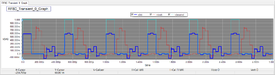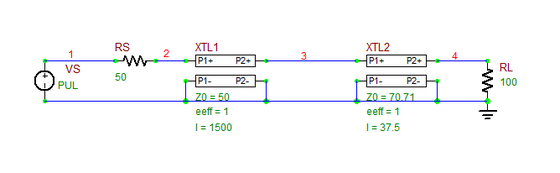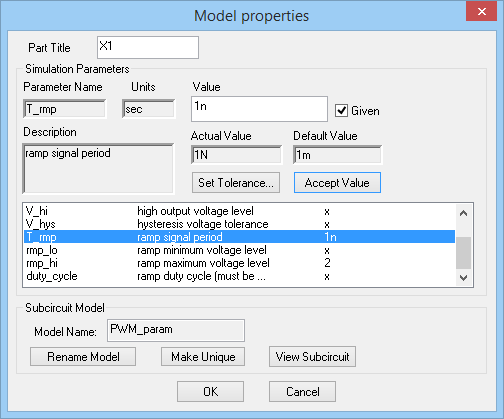Difference between revisions of "System-Level Tutorial Lesson 1: Investigating RF Transmission of Digital Data"
Kazem Sabet (Talk | contribs) (→Exploring Pulse Width Modulation) |
Kazem Sabet (Talk | contribs) (→RF Signal Transmission Over Long Distances) |
||
| Line 103: | Line 103: | ||
|- | |- | ||
! scope="row"| Stop Time | ! scope="row"| Stop Time | ||
| − | | | + | | 20n |
|- | |- | ||
! scope="row"| Linearize Step | ! scope="row"| Linearize Step | ||
| − | | | + | | 1p |
|- | |- | ||
! scope="row"| Step Ceiling | ! scope="row"| Step Ceiling | ||
| − | | | + | | 1p |
|- | |- | ||
! scope="row"| Preset Graph Plots | ! scope="row"| Preset Graph Plots | ||
Revision as of 19:03, 2 October 2015
Contents
What You Will Learn
In this tutorial you will explore the transient response of long transmission lines when excited with digital signals. You will define a digital source to perform a mixed-mode digital-RF simulation.
RF Signal Transmission Over Long Distances
The following is a list of parts needed for this part of the tutorial lesson:
| Part Name | Part Type | Part Value |
|---|---|---|
| VS | Voltage Source | Waveform: TBD |
| XTL1 | Generic T-Line | Defaults: Z0 = 50, eeff = 1, len = 1500 |
| XTL2 | Generic T-Line | Defaults: Z0 = 70.71, eeff = 1, len = 37.5 |
| RS | Resistor | 50 |
| RL | Resistor | 100 |
In RF Tutorial Lesson 2, you analyzed the transient response of a quarter wave transformer that was designed to match a 100Ω load to a 50Ω transmission line connected to the voltage source with a 50Ω source resistance at an operational frequency of 2GHz. For this tutorial you are going to use the same circuit but with a much longer transmission line.
Place and connect the parts as shown in the figure below:
Define a pulse waveform for the voltage source VS according to the table below:
| Initial Voltage | 0 |
|---|---|
| Peak Voltage | 1 |
| Delay Time | 0 |
| Rise Time | 10p |
| Fall Time | 10p |
| Pulse Width | 250p |
| Pulse Period | 500p |
Run a Transient Test of this circuit with the parameters specified below:
| Start Time | 0 |
|---|---|
| Stop Time | 20n |
| Linearize Step | 1p |
| Step Ceiling | 1p |
| Preset Graph Plots | v(2), v(4) |
The results are shown in the figure below. Due to the very long length of the 50Ω T-Line XTL1, the source signal initially sees an impedance match at Node 2. The peak amplitude of v(2) is therefore 0.5V. The time it takes the incident propagating TEM wave to reach the load is:
[math] t_L = \frac{L_{tot}}{c} = \frac{1.5 \text{m} + 0.0375 \text{m}} {3\times 10^8 \text{m/s} } = 5.125\text{ns} [/math]
You can see from the figure that v(4) starts at about t = 5.1ns. As we discussed in RF Tutorial Lesson 2, the impedance matching property of the quarter-wave transformer is valid only at 2GHz. The other harmonics of the pulse signal don't see a perfect match condition. As a result, there is a reflected signal, which takes another 5.125ns to reach Node 2. You can see that after t = 10.25ns, the voltage at Node 2 starts to get distorted due to superposition of the reflected signal.
Exploring a Lossy Transmission line
So far you have worked mostly with lossless transmission lines with a zero attenuation constant. In this part, you will use a long lossy transmission line segment. Open the property dialog of the T-Line XTL1 and set the value of the Alpha parameter to 1dB/m. For your 1.5m line, this means a total attenuation of 1.5dB.
The results are shown in the figure below. The line attenuation causes additional distortion of the transmitted signal. Also, in comparison to a steady value of 687mV in the previous lossless case, you can see that the peak amplitude of the load voltage has now dropped to a value of 578mV at t = 5.2ns and continues to decline to a value of 528mV at t = 20ns. You can easily verify your results noting that
[math] \frac{v_L^{lossy}}{v_L^{lossless}} = 20\log \left( \frac{578mV}{687mV} \right) = 20\log(0.841) = -1.5dB [/math]
Using a Digital Source to Build a Mixed-Mode Circuit
In this part of the tutorial lesson, you will use a digital source to replace the analog voltage source of your transmission line circuit. A digital source generates a sequence of binary bits, 0's and 1's, as a function of time. You can access a digital source using the menu item Menu > Parts > Digital I/O > Digital Source or using the keyboard shortcut Alt+D. You have to define the bit sequence in the "Time-Value Array" table in the property dialog of the digital source. Enter the following data for the excitation of your circuit over the time interval [0 - 10ns]:
|
|
You also need to add a 1-bit DAC Conversion Bridge between the digital source and the analog/RF part of your circuit. Place a DAC bridge in your circuit and set the values of its out_low and out_high parameters to 0V and 5V, respectively. Also make sure to set the t_rise and t_fall parameters both to 1ps.
You can use the circuit of the previous part and simply replace the old analog pulse source with the new digital source and the DAC bridge as shown below. Also, open the property dialog of the T-Line XTL1 and set its Alpha parameters to zero to have a lossless line.
Run a Transient Test of this circuit with the parameters specified below:
| Start Time | 0 |
|---|---|
| Stop Time | 20m |
| Linearize Step | 1u |
| Step Ceiling | 1u |
| Preset Graph Plots | v(2), v(4), dig_source |
The results are shown in the figure below. The yellow binary input pulse train has a total duration of 8ns, and the input voltage v(2) drops to zero after t = 8ns. The transmitted pulse train reaches the load at t = 5.125ns. The reflected signal from the load reaches Node 2 at t = 10.25ns, when you see v(2) rise once again, and it continues until t = 18.25ns. Also note the sizable distortion of the transmitted signal at the load.
Exploring Pulse Width Modulation
The following is a list of parts needed for this part of the tutorial lesson:
| Part Name | Part Type | Part Value |
|---|---|---|
| VS | Voltage Source | Waveform: TBD |
| R1 | Resistor | 50 |
| X1 | Pulse Width Modulation Block | Defaults |
| X2 | Ramp Generator | Defaults |
A pulse width modulator (PWM) generates the binary data from an analog signal. It has a analog signal input (vs) and another input for a ramp generator (vramp). The PWM basically consists of a voltage comparator that compares the ramp and input signals. The binary output is given by:
[math] v_{out} = \begin{array}{ll} V_{high}, & v_s \gt v_{ramp} \\ V_{low}, & v_s \lt v_{ramp} \end{array} [/math]
Place and connect the parts as shown in the figure below. You can access the Ramp Generator from the menu item Menu > Parts > Waveform Generation Blocks > Basic Waveforms > Ramp Generator. Open its property dialog and set its Period to 1ns. Set the out_high and out_low voltage levels to +2V and 0V, respectively. You can access the PWM modulator from the menu item Menu > Parts > Modulation Blocks > Pulse Width Modulation (PWM) Block. Open its property dialog and set its T_rmp (ramp period) to 1ns. Set the values of rmp_high and rmp_low parameters (input ramp min and max levels) to +2V and 0V, respectively. You have to make sure that these parameters are consistent. Keep all the other default parameter values.
Define a sinusoidal waveform for your voltage source according to the table below:
| Offset Voltage | 1 |
|---|---|
| Peak Amplitude | 1 |
| Frequency | 100Meg |
| Delay Time | 0 |
| Damping Factor | 0 |
Run a Transient Test of this circuit with the parameters specified below:
| Start Time | 0 |
|---|---|
| Stop Time | 30n |
| Linearize Step | 1p |
| Step Ceiling | 1p |
| Preset Graph Plots | v(2), v(4) |
The results are shown in the figure below. Due to the very long length of the 50Ω T-Line XTL1, the source signal initially sees an impedance match at Node 2. The peak amplitude of v(2) is therefore
Transmitting a PW Signal Over a Long Line
The following is a list of parts needed for this part of the tutorial lesson:
| Part Name | Part Type | Part Value |
|---|---|---|
| VS | Voltage Source | Waveform: TBD |
| XTL1 | Generic T-Line | Defaults: Z0 = 50, eeff = 1, len = 1500 |
| XTL2 | Generic T-Line | Defaults: Z0 = 70.71, eeff = 1, len = 37.5 |
| RS | Resistor | 50 |
| RL | Resistor | 100 |
| X1 | Pulse Width Modulator Block | Defaults |
| X2 | Ramp Generator | Defaults |
A pulse width modulator (PWM) generates the binary data from an analog signal. The