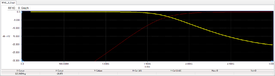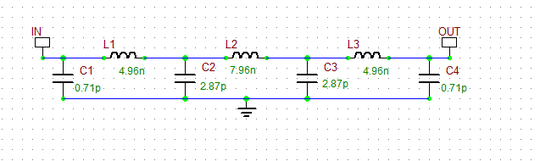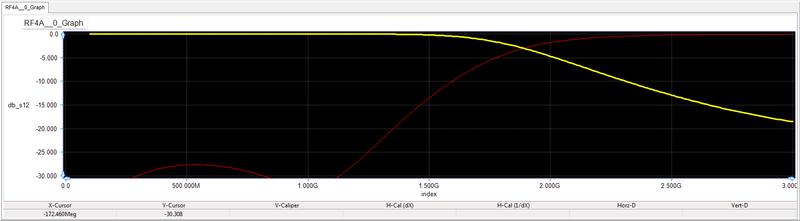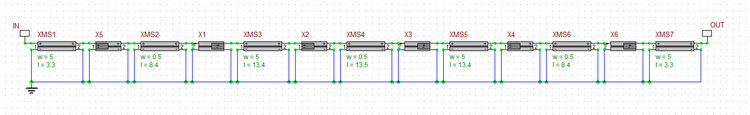RF Tutorial Lesson 5: Designing Lumped and Distributed Microstrip Lowpass Filters
Contents
What You Will Learn
In this tutorial you will build and analyze a stepped-impedance microstrip lowpass filter based on a standard lumped LC filter design.
Analyzing a Lumped Ladder LC Lowpass Filter
The following is a list of capacitors and inductors needed for this part of the tutorial lesson:
| Part | Value |
|---|---|
| C1 | 0.71pF |
| L1 | 4.96nH |
| C2 | 2.87pF |
| L2 | 7.96nH |
| C3 | 2.87pF |
| L3 | 4.96nH |
| C4 | 0.71pF |
This is a classic Butterwoth LC lowpass filter with N = 7. The cutoff frequency of this filter is 2GHz and it attenuates to more than -20dB at 3GHz. Place the parts and connect them as a ladder filter. Mark the input and output of your lumped LC filter with two Net Markers: IN and OUT.
Run a network analysis of this two-port circuit according to the table below:
| Start Frequency | 500Meg |
|---|---|
| Stop Frequency | 3G |
| Steps/Interval | 10Meg |
| Interval Type | Linear |
| Parameter Set | S |
| Graph Type | Cartesian (Amplitude Only) with Decibels |
The figure below shows the graph of S11- and S21 parameters. Note that a linear scale is used for frequency. The vertical axis is limited to -30dB and 0. Also note that the S21 response drops by 3dB at the cutoff frequency fo = 2GHz.
Designing a Stepped Impedance Microstrip Lowpass Filter
A distributed microstrip version of the above ladder LC filter can be realized using consecutive low- and high-impedance line segments. It is well known that short segments of low- and high-impedance transmission lines behave like capacitive and inductive elements, respectively. Therefore, you will need four low-Z0 microstrip segments to replace the capacitors C1, C2, C3 and C4, and three high-Z0 microstrip segments to replace the inductors L1, L2 and L3. The transformations are based on the following equations:
[math] \beta l = \frac{ L R_0} {Z_{high}} [/math]
for inductors and
[math] \beta l = \frac{ C Z_{low}} {Z_{R_0}} [/math]
for capacitors. Here Zhigh and Zlow are the high and low characteristic impedances of the narrow and wide microstrip segments, respectively, and R0 is the reference impedance of the filter.
For this project, you will use 0.5mm-wide and 5mm-wide microstrip lines to realize Zhigh and Zlow, respectively. As you found earlier, these lines provide approximately 102Ω and 30Ω impedances, respectively. Using the above transformations, the following table for the segment lengths is obtained:
| Line Segment | w | len | Z0 |
|---|---|---|---|
| l1 | 3.3mm | 5mm | 29Ω |
| l2 | 8.4mm | 0.5mm | 102Ω |
| l3 | 13.4mm | 5mm | 29Ω |
| l4 | 13.5mm | 0.5mm | 102Ω |
| l5 | 13.4mm | 5mm | 29Ω |
| l6 | 8.4mm | 0.5mm | 102Ω |
| l7 | 3.3mm | 5mm | 29Ω |
Place and connect the above parts and mark the input and output of your circuit with two markers IN and OUT as shown in the above figure. Note how the negative pin (P1- and P2-) of all the parts have been grounded. Run a network analysis of your distributed filter circuit. Set the start and stop frequency of the sweep to 500MHz and 3GHz, respectively, with a linear step of 10MHz. Similar to the previous parts, generate a Cartesian, amplitude-only, graph of the S-parameters. The figure below shows the graph of s11- and s21 parameters. The horizontal and vertical axis scales have been set to match those of the lumped LC filter case for comparison.
Adding the Microstrip Step Discontinuity Models
In the above analysis, you assumed that the high-Z0 and low-Z0 sections are directly connected to each other. Your circuit configuration ignored the effect of the step discontinuities between the segment junctions. Next, you will include the discontinuity models in your circuit similar to what you did in the previous part of this tutorial lesson. However, this time you need three 5mm-to-0.5mm and two 0.5mm-to-5mm "Microstrip Step" parts. Remember again that in RF.Spice's microstrip model, w1 > w2. Therefore, you need to build the 0.5mm-to-5mm step by flipping the 5mm-to-0.5mm step horizontally. Similar to the microstrip line segment devices, you need to ground all the microstrip step devices, too. Forgetting to ground the RF parts properly may result in simulation failures. Run an AC Sweep Test of your new enhanced RF circuit and compare the results with the previous case. From the figures you can see that including the discontinuity models increase the slope of the roll-off part of the filter response. The previous circuit showed insertion loss values of -5dB and -17.5dB at 2GHz and 3GHz, respectively. After the inclusion of the five step discontinuity models, the new insertion loss values are -7dB and almost -20dB at 2GHz and 3GHz, respectively.