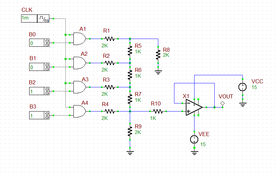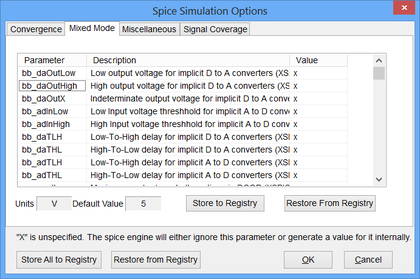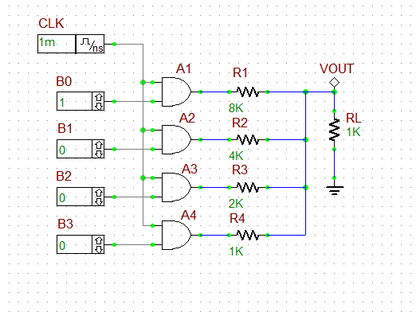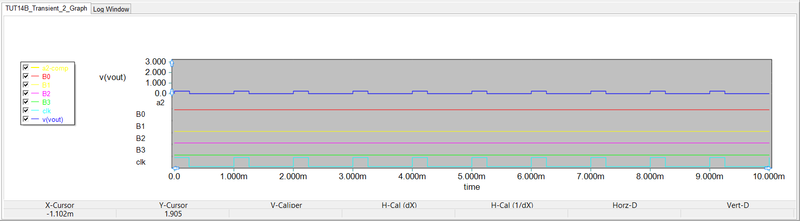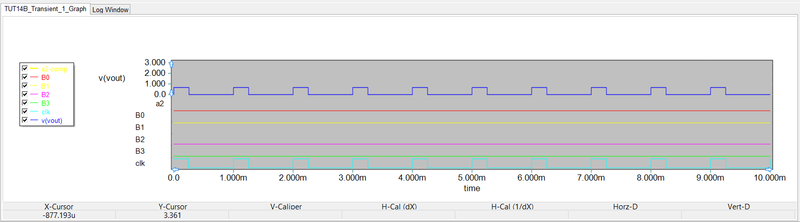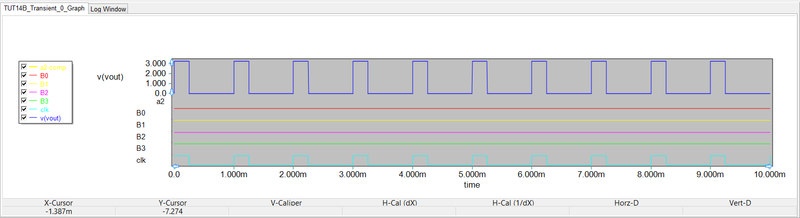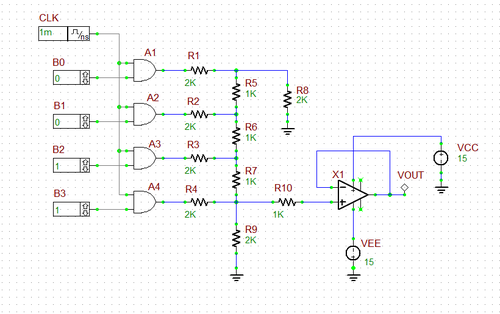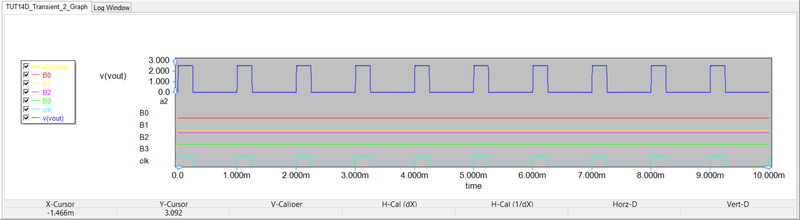Difference between revisions of "Mixed-Signal Tutorial Lesson 2: Designing D/A Converters"
Kazem Sabet (Talk | contribs) |
Kazem Sabet (Talk | contribs) |
||
| Line 77: | Line 77: | ||
<p> </p> | <p> </p> | ||
| − | [[Image:Back_icon.png|40px]] '''[[RF.Spice_A/D | Back to RF.Spice A/D | + | [[Image:Back_icon.png|40px]] '''[[RF.Spice_A/D#RF.Spice_A.2FD_Tutorial | Back to RF.Spice A/D Tutorial Gateway]]''' |
Revision as of 14:29, 20 September 2015
Building Mixed-Mode Circuits and D/A Converters
Objective
In this tutorial lesson, you will learn how to combine analog and digital devices in the same circuit and perform a mixed-mode simulation of your circuit. First, you will build a basic 4-bit digital-to-analog (D/A) converter. Then, you will build a ladder D/A converter using an Op-Amp. Finally, you will combine your Op-Amp A/D converter with a 4-bit ripple counter to build a mixed-mode circuit.
Building a Basic D/A Converter
The following is a list of parts needed for this part of the tutorial lesson:
Four Digital Inputs: B0, B1, B2 and B3 (keyboard shortcut: N)
Four AND Gates: A1, A2, A3 and A4 (keyboard shortcut: A)
Digital Clock: CLK (keyboard shortcut: Alt+C)
5 Resistors: R1 = 8k, R2 = 4k, R3 = 2k, R4 = 1k, and RL = 1k (keyboard shortcut: R)
Voltage Probe Marker: VOUT (keyboard shortcut: Alt+L)
Place and connect all the parts as shown in the opposite figure. Note that the resistor R1 is twice the value of R2, and R2 is twice the value of R3, and so on. Set the period and pulse width of the digital clock CLK to 1ms and 500μs, respectively. The four digital inputs B0, B1, B2 and B3 together form a 4-bit digital word. The digital inputs are transferred to the resistors only during the high state of the clock due to the AND gates. The corresponding voltages are then added at the load resistor RL. It can be shown that the output voltage is given by:
[math] V_o = \frac {R_L V_h}{ R + (2^N - 1) R_L } \left( S_{N-1} 2^{N-1} + S_{N-2} 2^{N-2} + ... + S_1 2^1 + S_0 2^0 \right) [/math]
where vh is the high digital voltage, RL is the load resistor, R is the largest resistor value corresponding to the LSB input and Si represents the ith binary digit (S0 = LSB and SN-1 = MSB). For your circuit, N = 4, vh = +5V, RL = 1k, R = 8k, and you can write:
[math] V_o = \frac {5}{23} \left( 8S_3 + 4S_2 + 2S_1 + S_0 \right) [/math]
When all four digital inputs are low, the output voltage is zero. For "0001", the output voltage is 217.4mV, and for "0010", the output voltage is 434.8mV. For the largest possible 4-bit binary number "1111", the output voltage is 3.261V. Run a Transient Test of the basic D/A converter with the start and stop time set to 0 and 10ms, respectively, with a Step Ceiling of 1μs. Set different combinations of the four binary bits and plot the output voltage. Some of these graphs are shown in the figures below, and their results agree with the above analytical calculations.
Building an R-2R Ladder D/A Converter
The basic D/A converter of the previous section required a wide range of resistor values. The R-2R ladder D/A Converter shown in the opposite figure requires only two values R and 2R connected successively in a ladder configuration. An Op-Amp voltage follower has been added at the output through a coupling resistor R10 as a buffer. Place and connect all the parts and use an LM741 Op-Amp for the voltage follower stage. The digital control circuit of this circuit is identical to the previous part with the period and pulse width of the digital clock CLK set to 1ms and 500μs, respectively. Run a Transient Test of the ladder D/A converter with the start and stop time set to 0 and 10ms, respectively, with a Step Ceiling of 1μs. Setting different combinations of the four binary bits, you can verify the operation of this D/A converter and get very similar results as in the previous case. The graph below shows the results for the case of the 4-bit binary number "1100".