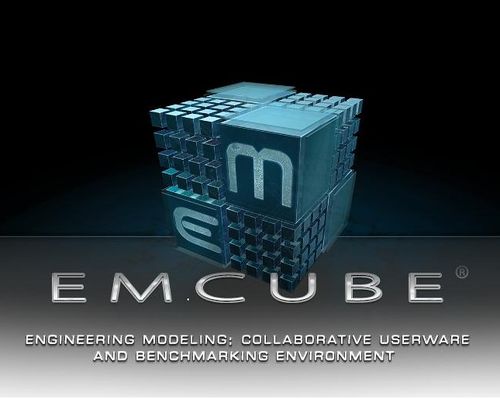Difference between revisions of "Main Page"
Kazem Sabet (Talk | contribs) |
Kazem Sabet (Talk | contribs) |
||
| Line 1: | Line 1: | ||
'''Welcome to EMAGWARE Wiki!''' | '''Welcome to EMAGWARE Wiki!''' | ||
| − | EMAGWARE is the software division of EMAG Technologies Inc. EMAGWARE currently offers two families of simulation and design software products: EM.Cube and B2.Spice A/D. EM.Cube is a modular software environment for the modeling and analysis of RF system engineering problems, featuring seven different electromagnetic simulation engines. B2.Spice A/D is a comprehensive software tool for analysis and design of analog, digital and mixed-mode electronic circuits. | + | EMAGWARE is the software division of EMAG Technologies Inc. EMAGWARE currently offers two families of simulation and design software products: EM.Cube and B2.Spice A/D. EM.Cube is a modular software environment for the modeling and analysis of RF system engineering problems, featuring seven different electromagnetic simulation engines. B2.Spice A/D is a comprehensive software tool for analysis and design of analog, digital and mixed-mode electronic circuits, featuring an intuitive but powerful schematic editor and a versatile device editor preloaded with thousands of passive and active devices. |
[[File:splash-emcube.jpg|thumb|link=http://www.emagtech.com/|500px]] | [[File:splash-emcube.jpg|thumb|link=http://www.emagtech.com/|500px]] | ||
Revision as of 16:23, 27 March 2014
Welcome to EMAGWARE Wiki!
EMAGWARE is the software division of EMAG Technologies Inc. EMAGWARE currently offers two families of simulation and design software products: EM.Cube and B2.Spice A/D. EM.Cube is a modular software environment for the modeling and analysis of RF system engineering problems, featuring seven different electromagnetic simulation engines. B2.Spice A/D is a comprehensive software tool for analysis and design of analog, digital and mixed-mode electronic circuits, featuring an intuitive but powerful schematic editor and a versatile device editor preloaded with thousands of passive and active devices.
What's Here?
Below are some links to help you get started using EM.Cube. Each article listed below contains a wealth of information about the particular module, as well as technical information about the method itself.
- EM.CUBE: Getting Started
- CubeCAD: 3D CAD Modeling
- EM.Tempo: FDTD Module
- EM.Picasso: Planar Module
- EM.Libera: MoM3D Module
- EM.Illumina: Physical Optics Module
- EM.Terrano: Propagation Module
- EM.Ferma: Static Module
- Hybrid Modeling
- Data Visualization and Processing
- Parametric Modeling, Sweep & Optimization
Featured Article
|
Hybrid Modeling using Multiple Simulation Engines Read more: Hybrid Modeling |
Most Popular Articles
- EM.Tempo - ( 1056310 views )
- EM.Cube - ( 736700 views )
- EM.Terrano - ( 653625 views )
- EM.Picasso - ( 595322 views )
- EM.Ferma - ( 541517 views )
- EM.Libera - ( 470529 views )
- EM.Illumina - ( 438995 views )
- RF.Spice A/D - ( 388972 views )