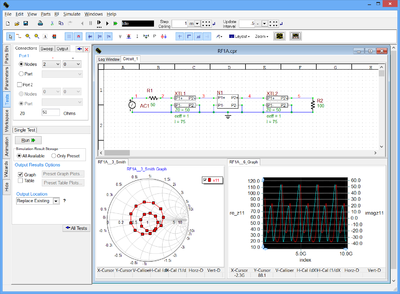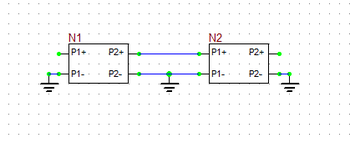An Overview of RF Circuit Simulation
RF.Spice is the “RF Edition” of B2.Spice A/D. In other words, it is an enhanced superset of the B2.Spice A/D application with an extensive library of RF devices that include S-parameter-based multiport networks and a variety of generic and physical transmission line types. You can use RF.Spice to simulate or design distributed analog and mixed-mode circuits at high frequencies.
The major differences between RF.Spice and B2.Spice A/D are:
- The RF.Spice Workshop has an additional RF Menu with a large collection of RF parts.
- The RF.Spice Device Editor has an additional RF Menu with a variety transmission line calculators and designers as well as utilities for importing active and passive S-parameter-based RF device models.
- The RF.Spice parts database is a superset of the B2.Spice A/D parts database.
- The node-locked licenses of the two programs are different.
Contents
RF Circuit Analysis
RF circuit analysis, by nature, is an AC analysis that you typically run at high frequencies ranging from tens of Megahertz to tens of Gigahertz. At such high frequencies, the dimensions of your circuit may become comparable in order of magnitude to the wavelength, when wave retardation effects start to appear. In other words, your circuit starts to act like a distributed structure rather than a lumped circuit where signals propagate instantaneously. In the analysis of a low frequency circuit, two nodes that are connected to each other through a wire are assumed to have equal potentials or identical voltages. In RF circuits, however, the connecting wires act as transmission lines, whose lengths play an important role in determining the voltages and currents at different points of the circuit.
At the heart of RF.Spice lie the concepts of RF transmission lines and multiport networks. All the RF devices of RF. Spice can be divided into two groups: devices based on transmission line models, and devices based on multiple networks. As you will see in the later sections of this manual, RF.Spice's transmission line models are based on SPICE's standard LTRA model. Multiport Networks are characterized and modeled based on their frequency-domain scattering (S) parameters.
The S-parameters are tabulated as a function of frequency and interpolated in between the frequency samples. RF.Spice performs an AC analysis of these RF devices by converting their S-parameters to Y-parameters and using them in conjunction with SPICE’s nodal admittance matrix formalism.
The S-parameter-based RF devices of RF.Spice are primarily intended for use in two types of tests:
- AC Frequency Sweep Test
- Network Analysis Test
| |
S-parameter-based RF devices do not work with “Live Simulation” or Transient Test as their models normally contain S-parameters at high frequencies only. |
RF.Spice's simulation engines are the same as the Berkeley SPICE and XSPICE engines of B2.Spice A/D. The high frequency AC analysis is carried out by the same analog and mixed-mode SPICE simulation engine. As a result, you can mix the RF devices in your circuits with all the other analog and mixed-mode devices of B2.Spice A/D. You can also mix transmission-line-type RF devices with digital parts and perform mixed-mode time domain simulations.
From a simulation point of view, an RF circuit is made up of a collection of multiport networks that are interconnected via RF transmission lines. If the input of your circuit is connected to a source and its output is connected to a load, then you can compute all the voltages and currents at all the external or internal ports of the circuit (i.e. at the various circuit nodes). Or you can calculate the port characteristics of the overall network by designating input and output ports to your RF circuit.
Limitations of RF.Spice
The RF circuit analysis performed by RF.Spice is based on the assumption that your distributed RF circuit can be modeled as an interconnected network of multiport devices and transmission line segments and components. This means that all the coupling or crosstalk effects must have been captured by the S-parameter-based models of devices or by the transmission line and discontinuity models used by RF.Spice. Most of these models work satisfactorily at lower frequencies up to several Gigahertz. At these frequencies, a quasi-static regime may be able to represent the physics of your RF circuit to a good level of accuracy. In the quasi-static regime, the different parts of your circuits can be treated as multiport devices or components that are governed by Kirchhoff circuit laws.
As the frequency increases, more complex wave radiation and propagation effects start to appear and affect the performance of your circuit. At much higher frequencies and in the millimeter wave region of the spectrum, the coupling between adjacent transmission lines may no longer be neglected. In such cases, a full-wave electromagnetic analysis of portions of the circuit might become inevitable. This might be especially true for junction areas and vertical interconnects that join transmission line traces on two sides of a board and across different substrate layers. For accurate analysis of structures of this type you need a full-wave electromagnetic (EM) modeling tool. EM.Cube is a modular suite of EM simulation tools for this very purpose. Among its computational modules are time domain full-wave simulators like EM.Tempo based on the Finite Different Time Domain (FDTD) method as well as frequency domain full-wave simulators like EM.Picasso and EM.Libera based on different variations of the Method of Moments (MoM).
Multiport Networks
A multiport network is a frequency-domain “black-box” block that is modeled by its S-parameters as a function of frequency. RF.Spice currently offers the following models:
- Complex Impedance (a two-pin device)
- One-port (a two-pin device)
- Two-port (a four-pin device)
- Three-port (a six-pin device)
- Four-port (an eight-pin device)
Each pair of pins form a port of the device. In other words, an N-port device has 2N pins or terminals. In most cases, the negative pin of a port is grounded, while its positive pin is connected to the other parts of your circuit. It is very important that all the pins of a multiport device are properly connected to ensure a successful simulation.
An N-port device is characterized by a complex-valued NxN scattering (S) matrix. A one-port has only one S-parameter, i.e. s11. A two-port has four S-parameters: s11, s21, s12 and s22. A Complex Impedance is a special type of one-port that is defined by its complex-valued z11 parameter rather than by s11. Multiport networks can be connected to one another through their ports. For example, you can cascade two two-ports as shown in the opposite figure. Note how the negative pins of the two devices have been grounded.
| |
Multipart Network devices do not work with “Live Simulation” or Transient Test as their models normally contain S-parameters at high frequencies only. |
Defining S-Parameters
Each multiport network device has a property dialog where you can specify its S-parameters as a function of frequency. Each row of the S-parameter table in the property dialog represents a frequency sample. The complex-valued elements of the scattering matrix are listed column by column in each row of the table after the frequency value. For example, for a two-port, the format is as follows:
Freq Real(s11) Imag(s11) Real(s21) Imag(s21) Real(s12) Imag(s12) Real(s22) Imag(s22)
You need to specify the frequency units, which is Hz by default. You also need to specify the format of the complex numbers. There are three options:
- Real / Imaginary
- Magnitude /Phase
- dB / Phase
Phase is always specified in degrees. For most passive devices, you normally use a Re/Im format. However, the manufacturer data sheets of active devices like BJTs, MOSFETs and MESFETs typically specify the S-parameters in dB/Ph format with the frequency expressed in GHz.
Among RF.Spice's multiport network device, the one-port, two-port, three-port and four-port are all defined based on their S-parameters. All multiport network devices have a "Port Reference Impedance" parameter. The default value of the reference impedance is 50 Ohms for the one-port, two-port, three-port and four-port. For most RF circuits, you do not have to touch the 50Ω default value.
Besides entering the S-parameter values manually using in the parameter table, you can directly import these values from a text file with a ".TXT" file extension. For this purpose, click the button labeled "Load from File..." in the property dialog. This opens up the standard Windows Open dialog, with the file type set to text files. Browse your folders and select the text file to load the data from. The S-parameters you import to RF.Spice can come from manufacturer data sheets or they can be generated by electromagnetic simulation suites such as EM.Cube. For example, among EM.Cube's computational modules, the FDTD, Planar MoM, Wire MoM and Surface MoM simulation engines all generate S-parameter text files for structures with port definitions. These files can directly be loaded into RF.Spice.
The Complex Impedance Device
In many RF circuit problems, you may need to define a fixed impedance element, e.g. as a load. Complex Impedance is a special one-port network device that is defined based on its z11 parameter. Therefore, the format of the parameter table for Complex Impedance is:
Freq Real(z11) Imag(z11)
Note that the default reference impedance of the Complex Impedance is zero and must always stay zero to function properly. In order to have a fixed impedance element, define the same Real(z11) and Imag(z11) values for the minimum and maximum frequencies of your circuit. Due to the interpolation between these two values, you will always get the same impedance value at all the frequencies in between those two limits.