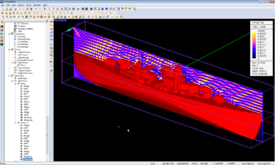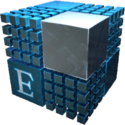EM.Tempo Example Project: Fields Near a Ship
From Emagtech Wiki
Objective:
This project is meant to demonstrate EM.Tempo's ability to handle relatively large projects within a desktop environment. A third-party model (as a step file) is imported, meshed, and simulated.
We urge users to download and experiment with the project, but for more instructive examples, please see EM.Tempo's tutorial lessons.
Project Parameters
- Name: EMTempoShip
- Length Units: Feet
- Frequency Units: MHz
- Center Frequency: 100 MHz
Project Features
In this project, we seek to highlight several advanced capabilities of EM.Tempo:
- Simple Workflow: The ship model featured in this project was imported, meshed, and simulated -- no manual CAD modification or manual mesh refinement was required.
- Fast Mesh Generation: The mesh generated for the ship model requires about 85 million cells, and the model contains about 150 CAD objects, but EM.Tempo's fixed-cell mesh generator can mesh the model in only a few seconds.
- Large Project Size: The ship featured in this project is about 80 wavelengths in length. This project was successfully simulated on a typical desktop PC, and only required about 6 GB of RAM.
Gallery
Download